In the fast-paced world of small business, managing payments can often feel like a juggling act. Between paying vendors, tracking invoices, and managing cash flow, things can get messy — fast. That’s where Melio steps in.
Melio is a simple yet powerful payment platform designed to make paying vendors and managing bills easier than ever. Whether you’re a freelancer, small business owner, or accountant, Melio helps you send and receive payments seamlessly while keeping your cash flow healthy and organized.
What Is Melio?
Melio is a bill payment and money transfer platform built specifically for small businesses. It allows users to pay any business expense via bank transfer or credit card, even if the recipient doesn’t accept cards.
This flexibility gives small businesses an edge — you can extend payment cycles, earn card rewards, and keep suppliers happy all at once. Melio also syncs easily with accounting tools like QuickBooks Online, so every transaction stays clean and trackable.
Key Features of Melio
Melio stands out for its simplicity, speed, and flexibility. Some of its top features include:
- Pay Bills by Card or Bank Transfer: Pay vendors via ACH or credit card (even if they only take checks).
- No Subscription Fees: Use Melio for free — only small transaction fees apply for certain card payments.
- QuickBooks Integration: Automatically sync your payments and bills for easy bookkeeping.
- Batch Payments: Pay multiple bills at once to save time.
- Approval Workflows: Manage team permissions and approval levels.
- Payment Tracking: Keep tabs on pending and completed payments in real time.
- International Payments: Send payments across borders with ease.
These features make Melio a go-to payment tool for entrepreneurs and accountants looking for simple, efficient payment management.
How Melio Works
Melio’s interface is built for ease of use and flexibility. Users can connect their business bank account, add bills manually or through QuickBooks, and choose how to pay — ACH transfer or credit card.
If you choose a credit card, Melio charges your card and sends the funds to the vendor as a bank deposit or paper check. This means you can pay anyone, even if they’re old-school.
Payments are tracked automatically, with notifications for every step — so you always know where your money is.
Why Businesses Choose Melio
Small businesses love Melio for its simplicity, transparency, and flexibility. Instead of juggling multiple payment apps or writing checks, Melio centralizes everything in one dashboard.
Businesses choose Melio because it allows them to:
- Pay vendors on time while maintaining cash flow flexibility.
- Earn rewards and float time using credit cards for business expenses.
- Avoid subscription fees or complicated setups.
- Simplify accounting and tax prep with seamless integrations.
In short, Melio makes business payments smarter, not harder.
Pros and Cons of Melio
Pros:
- Free to use — no monthly subscription.
- Accepts both ACH and credit card payments.
- Pay vendors who don’t take cards.
- Integrates with QuickBooks Online.
- Easy to set up and manage.
Cons:
- Small fee for credit card payments (2.9%).
- Limited international payment support compared to global platforms.
- Lacks advanced enterprise features for larger organizations.
Melio vs. Competitors
Compared to payment tools like Bill.com or Tipalti, Melio is more affordable and user-friendly for small businesses. While Bill.com focuses on enterprise-level automation, Melio keeps things simple, visual, and easy for non-accountants.
Its biggest advantage lies in credit card payments for vendors who don’t accept cards, helping businesses preserve cash flow and earn card rewards at the same time.
Final Thoughts
Melio has transformed how small businesses handle payments. By combining ease, flexibility, and affordability, it takes the pain out of paying bills and managing vendors.
Whether you’re paying rent, contractors, or suppliers — Melio ensures it happens smoothly, securely, and on your schedule.
Melio isn’t just a payment tool — it’s a smarter way to run your business.
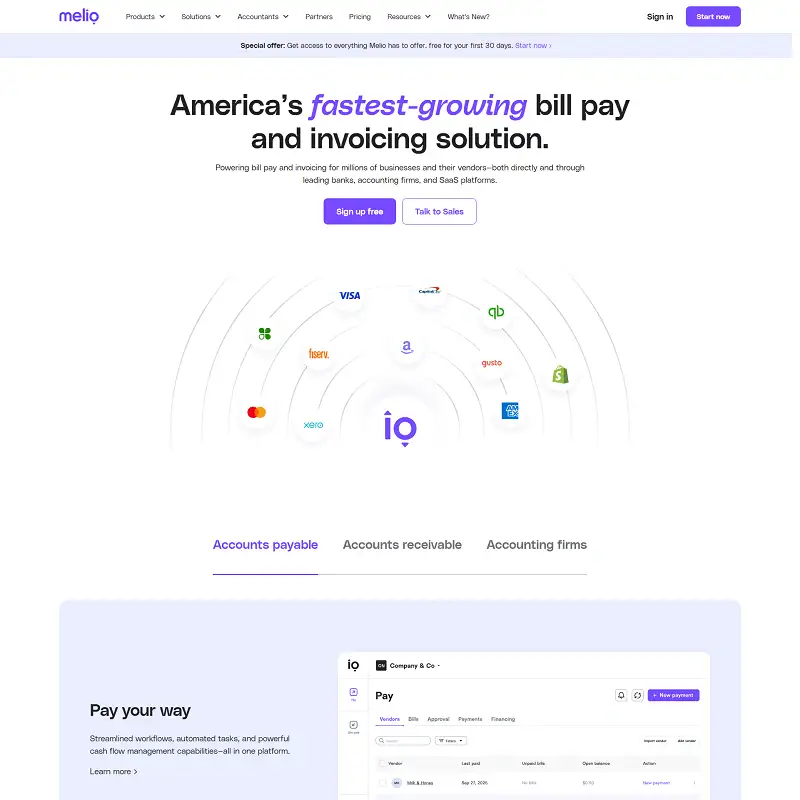























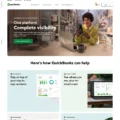








No Comments
Leave a comment Cancel